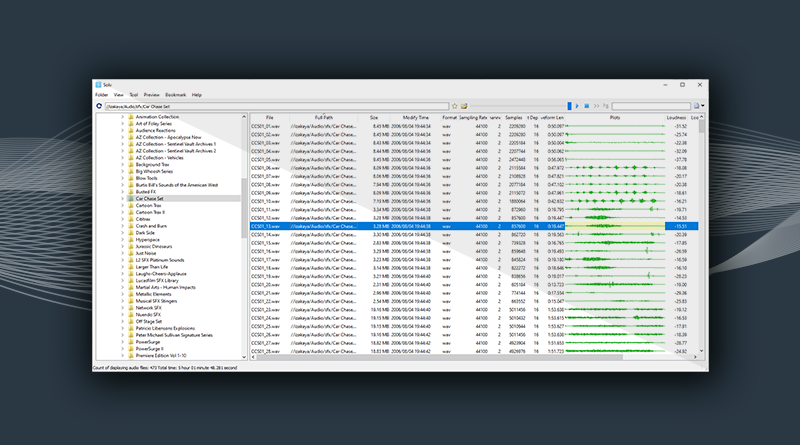Introducing Solv
The latest version of the Atom Craft Atom Craft tool comes with a new utility called Solv. Solv is a very handy application that allows you to visualize the information about multiple sound files simultaneously and to preview them. Needless to say, this is a huge time-saver when you want to quickly find the right sound to add as a Material to your Atom Craft project.
Solv’s main window is composed of two panels. The left panel is a tree similar to the one you can find in Windows Explorer. It lets you navigate to the folder of your choice (it is also possible to enter a path directly in the toolbar). The right panel displays the list of the files present in the selected folder. An option in the View menu makes it possible to see the files contained in its subfolders as well. The number of listed files and their total duration are indicated on the status bar, at the bottom of the window.
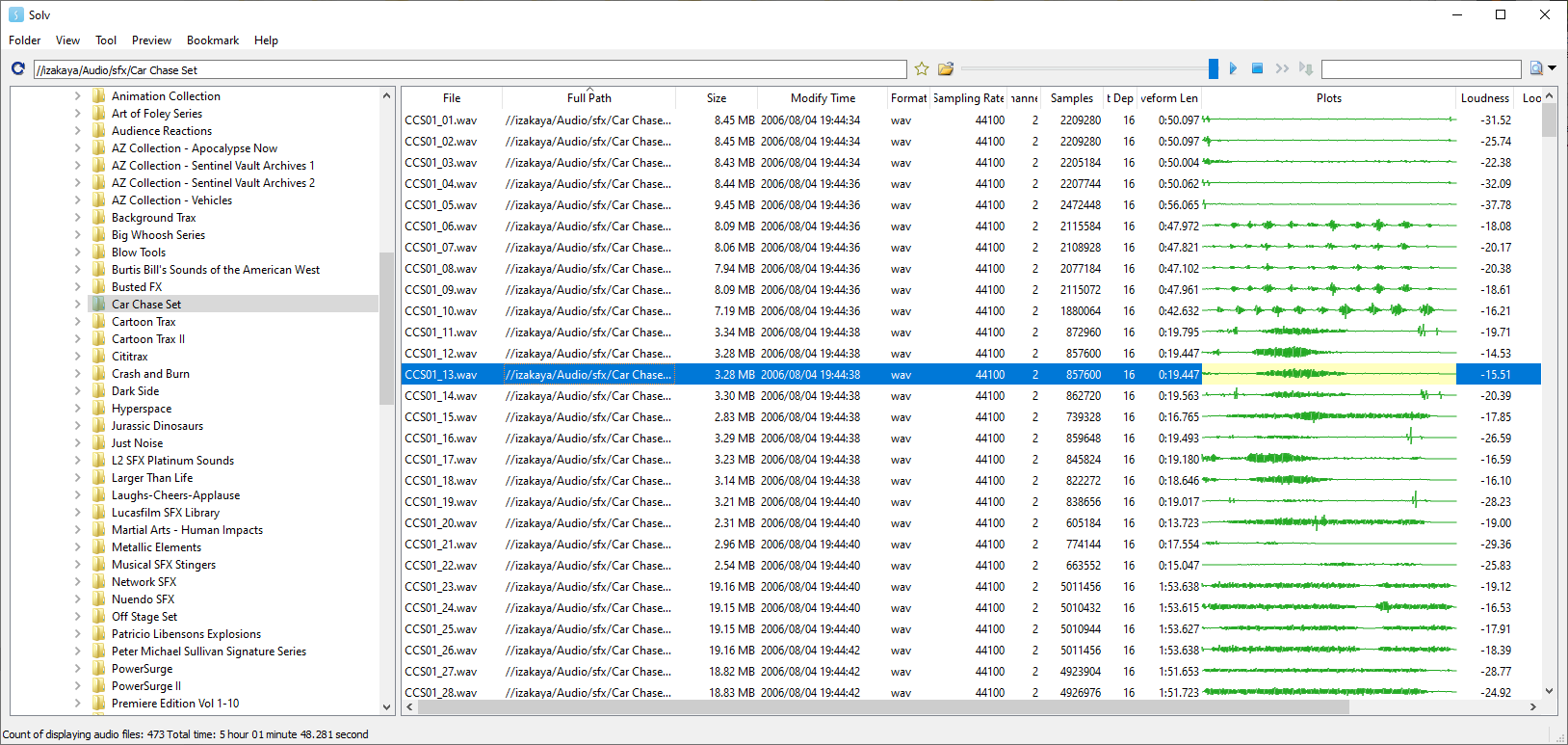
As you can see on the picture above, a lot of information is available for each sound file: its size, last modification date, number of samples, number of channels, sample rate, bit depth, duration, number of loops… Another option from the View menu allows you to analyze the loudness of the files and display it as well, in its own column.
Of course, one of the main interests of Solv is that you can also quickly preview the waveforms and play the sounds (a scrolling cursor will indicate the playback position). This speeds your workflow up considerably: simply navigate the list of files with the arrow keys and press the Space bar to listen to your selection (auto-play can also be set up). The playback volume can be adjusted in the toolbar. Once you found the right sound, a popup menu allows you to show it in the Explorer, copy it to the clipboard and run an external tool (that you will have previously configured in the settings window) on it.
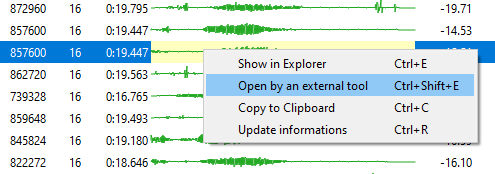
If you find yourself always returning to the same locations during your project, you also have the possibility to bookmark them to quickly jump to them. Finally, Solv offers sorting options to change the order in which the sound files of a folder are displayed.
We encourage you to give a try to Solv, it’s totally free and the worth that can happen is speed up of your workflow!