CRIWARE Unreal Engine Plugin version 2 released!
We are thrilled to announce the release of the CRIWARE Unreal Engine Plugin v2, which brings the latest features of CRI ADX, CRI Sofdec, and CRI LipSync to Epic Games’ engine. This major update, built with the community’s feedback, enables smoother data integration between CRIWARE and Unreal Engine and introduces many features that will facilitate the creation of immersive soundscapes.
Smoother Integration
Flexible sound design workflow
Sound adjustments that could previously only be made in Atom Craft – CRI ADX’s authoring tool – can now also be made directly in the Unreal Engine’s editor. With a greater number of parameters that can be controlled without having to switch back and forth between the tools, you can decide on the sound design workflow that best suits your project.
Simpler and faster management of sound assets
The asset management has been redesigned. While assets were previously generated individually for each sound, the data for multiple sounds is now combined into a single asset. This is easier to manage and reduces the audio data import time by a factor of 100. This allows for stress-free game development, even when working on large-scale projects.
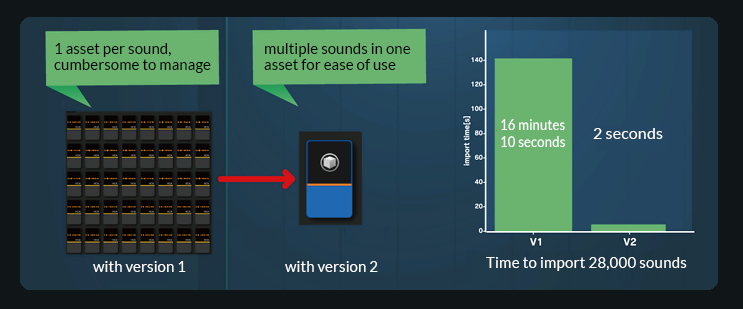
Optimal resource management
In this new version, only the required sound data needs to be loaded, based on what is happening in the game in real-time. This enables the design of rich soundscapes while minimizing their memory footprint.
Linking audio, video, and lip-sync
The functions of the plug-ins relying on CRI Sofdec (video middleware) and CRI LipSync (lip-synchronization) have also been redesigned to leverage all the general CRIWARE features for a perfect blend of interactive audio and video playback.
Immersive Audio
Sound xR
Sound xR, the brand-new 3D audio spatialization from Yamaha is now available. Leveraging years of R&D, it uses an acoustic model based on HRTFs (Head Acoustic Transfer Functions). Sound xR’s audio processing can simulate sound sources coming from any point around the listener on ordinary earphones/headphones, making it possible to localize audio content in a high-definition space.
Multi-positioning
Individually managing many identical sound emitters in a scene is costly in terms of CPU load and resources required to control the playback. In addition, the game logic for starting and stopping all the emitters is more complicated.
Multi-positioning allows a single voice to control multiple sounds by calculating how they will be perceived (distance attenuation and sense of localization). Audio can then be played synchronously from multiple positions, and all parameters can be controlled simultaneously. (However, this method is not suitable when the playback timings differ, for instance, if the emitters are attached to particles.)
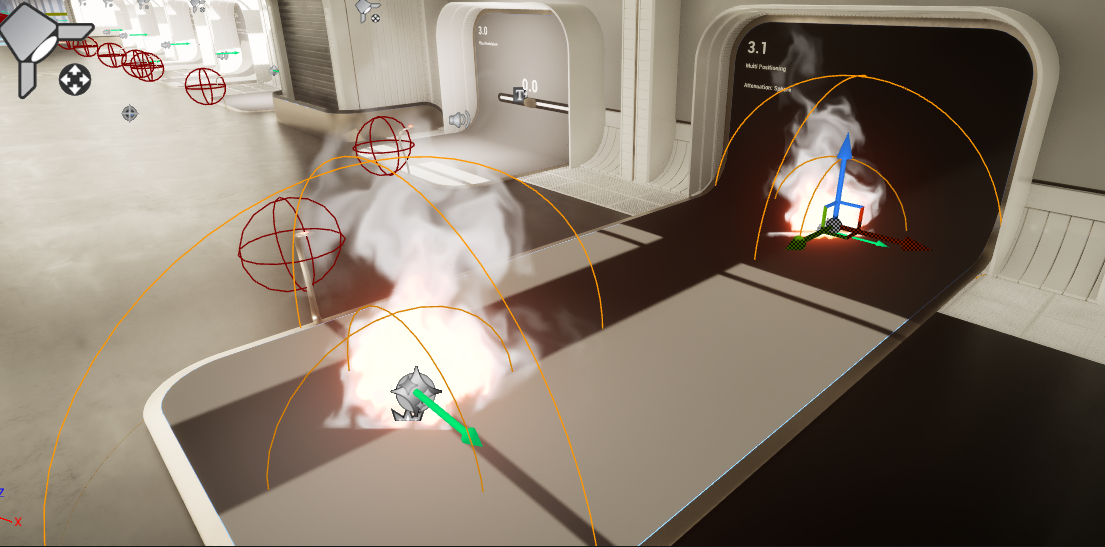
Polyphony control (Concurrency)
The plug-in also offers a function equivalent to the sound parallel processing of Unreal Engine. Although polyphony control can be set in CRI Atom Craft, combining it with these new settings in the Unreal Editor allows for the design of more complex behaviors, even between cues from different ACB files.
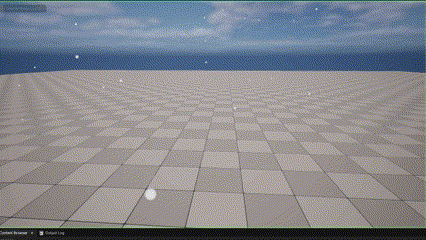
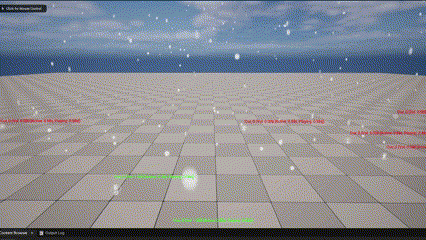
SoundScape
The SoundScape feature allows you to play sounds at random positions around the player (listener), making it possible to achieve a sense of localization that cannot be expressed with a single environmental sound.

Both Unreal Engine and CRIWARE have made strides recently in immersive audio and their combination is more powerful than ever to create soundscapes for your games.


