Creating Punchy Explosions in Atom Craft
Introduction
Explosions are a staple of action games, but it can quite challenging getting the right level of impact. Loudspeakers can’t come close to matching the amplitude of an explosion, and even if they could, it would cause an actual explosion! However, by layering sounds and effects, we can emulate the impression of an explosion. This practice of layering and processing to create an effective illusion is what sound design is all about.
In this month’s blog, we will look at using ADX2’s REACT system in conjunction with AISACs to create the illusion of loudness. REACT is most often used to control a mix in real-time, making sure that the most important sounds are heard first. However, it can also be used as a creative tool, much like we would use compression.

1904_REACTexplosion.zip
This project was created using CRI Atom Craft V3.41.01
REACT
The REACT system works using two categories, the first represents the affected category (changing category), and the second represents the trigger (trigger category). When a Cue within the trigger category is played, the level of the changing category will be ducked by a user-defined amount. To set this up:
- Create a category named “Main” and:
- A sub-category named “Explosions”
- A sub-category named “Ambience”
- Rename “AisacControl_00” to “ExplosionsDucker”
Right-click the REACT folder in the Project Tree to create a new REACT, and set the values in the Inspector to match the following:
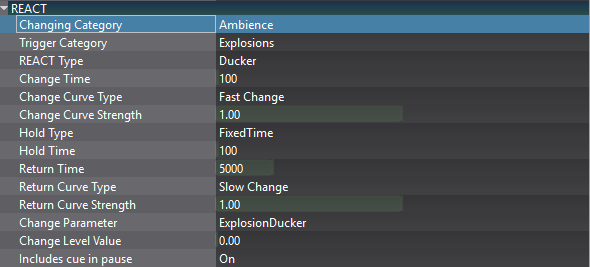
These settings will give us a fast-acting envelope which will release more gradually over time. I have decided to use “FixedTime” since the explosion I have chosen won’t change in length. It also means the envelope won’t wait for the explosion to finish before returning, and will instead release while the tail of the explosion is fading.
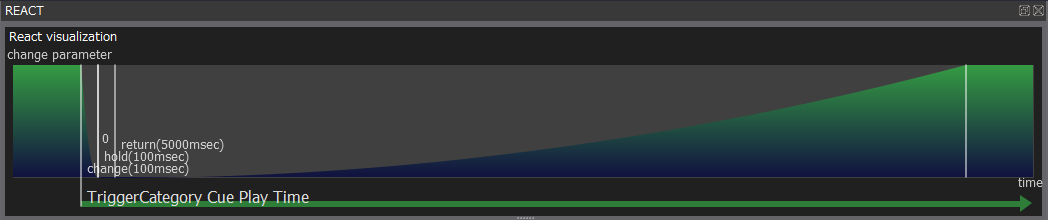
Ambience
To give our explosion context, we need to create an ambience layer against which we can contrast. This ambience layer will belong to our changing category. I’ve chosen to use some birdsong and the burbling of a river. Any consistent sound will work.
- Create a Polyphonic Cue named “Cue_Ambience”
- Add tracks and drop in waveforms for each ambience layer
- For each track:
- Set Biquad Filter:
- Type → “Low Pass”
- Cutoff → “1.00”
- Q → “1.25”
- Add AISAC and set:
- Control → “0: ExplosionDucker”
- Graph Type → “Biquad – Cutoff”
- A steep curve from 0 to 1
- Drag this Cue onto “Ambience” under Categories in the Project Tree
- Set Biquad Filter:
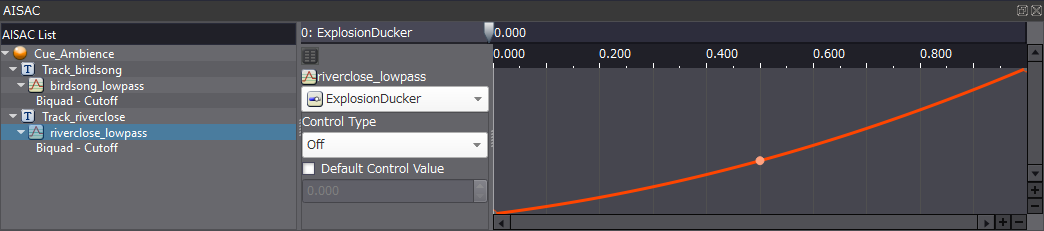
You can instead use a bandpass filter on the overall Cue, which will give the filter a more subtle effect. Using a biquad filter allows for the introduction of some resonance as the filter sweeps, giving it a more exaggerated effect. This decision is an aesthetic choice. However, simply leaving the Change Parameter on the default “Volume Level” parameter (and using neither forms of lowpass) sounds a bit unnatural for our needs, but it can be used without the need for adjusting AISACs at all.
Explosion
Next, we need an explosion to control the filter on our ambience layers.
- Create a Random No Repeat Cue named “Cue_Explosion”
- Add tracks and drop in waveforms for each explosion
- Drag this Cue onto “Explosions” under Categories in the Project Tree
Our REACT ducking system should now be ready to audition. Open up the Session window and drag in the Cues. Make sure that the ambience is playing first, and then trigger the explosion. Once you’ve determined that it works, try tweaking the REACT’s envelope settings to find a sound that is sympathetic to the feel of the game. Using faster settings together with a gentler AISAC can help to make the explosion’s attack subtly pop out a bit more, without creating an exaggerated “underwater” effect.
In the demo I’ve created, I’ve additionally staggered the start time of the explosion waveform by 50ms so that there is a little space between the initial ducking of the ambience and the explosion. This space adds emphasis and gives the REACT time to react fully. I’ve also created a separate bus for explosions, adding in EQ, distortion, and a limiter. These effects are set up to make the sounds appear louder, and have the potential to be further driven by gameplay data at a later stage.
Conclusion
REACT is an excellent tool for cleaning up a mix and adding interesting interplay between sound categories. Used in combination with AISACs, REACT can be used as a creative tool for dynamic sonic sculpting. Also, unlike some of the other dynamic features offered by ADX2, the REACT system can be auditioned fully from within Atom Craft.


