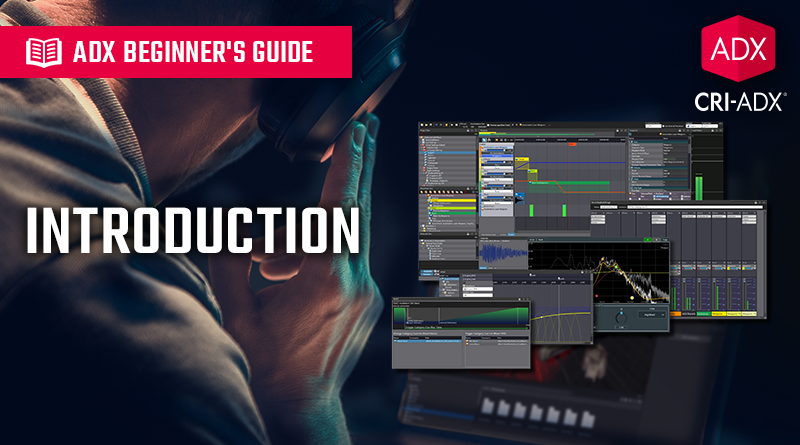ADX Beginner’s Guide – Introduction
Audio is a vital component of game development that can profoundly impact a player’s experience. While game engines will provide basic audio playback functionality, there are compelling reasons to consider using a game audio middleware. These specialized solutions offer a host of features that go beyond what is available natively in game engines, making them invaluable for developers striving to create immersive and dynamic audio experiences. The use of audio middleware greatly simplifies the audio integration process, giving designers greater control, offering more flexibility, leading to more efficiency, as well as saving valuable programmer resources by eliminating the need to develop basic audio functions.
If you are new to game audio middleware and are considering using CRI ADX and its authoring tool CRI AtomCraft on your project, this new series of tutorials designed for beginners is perfect for you. In these tutorials, we will guide you through the essentials, allowing you to start your project quickly.
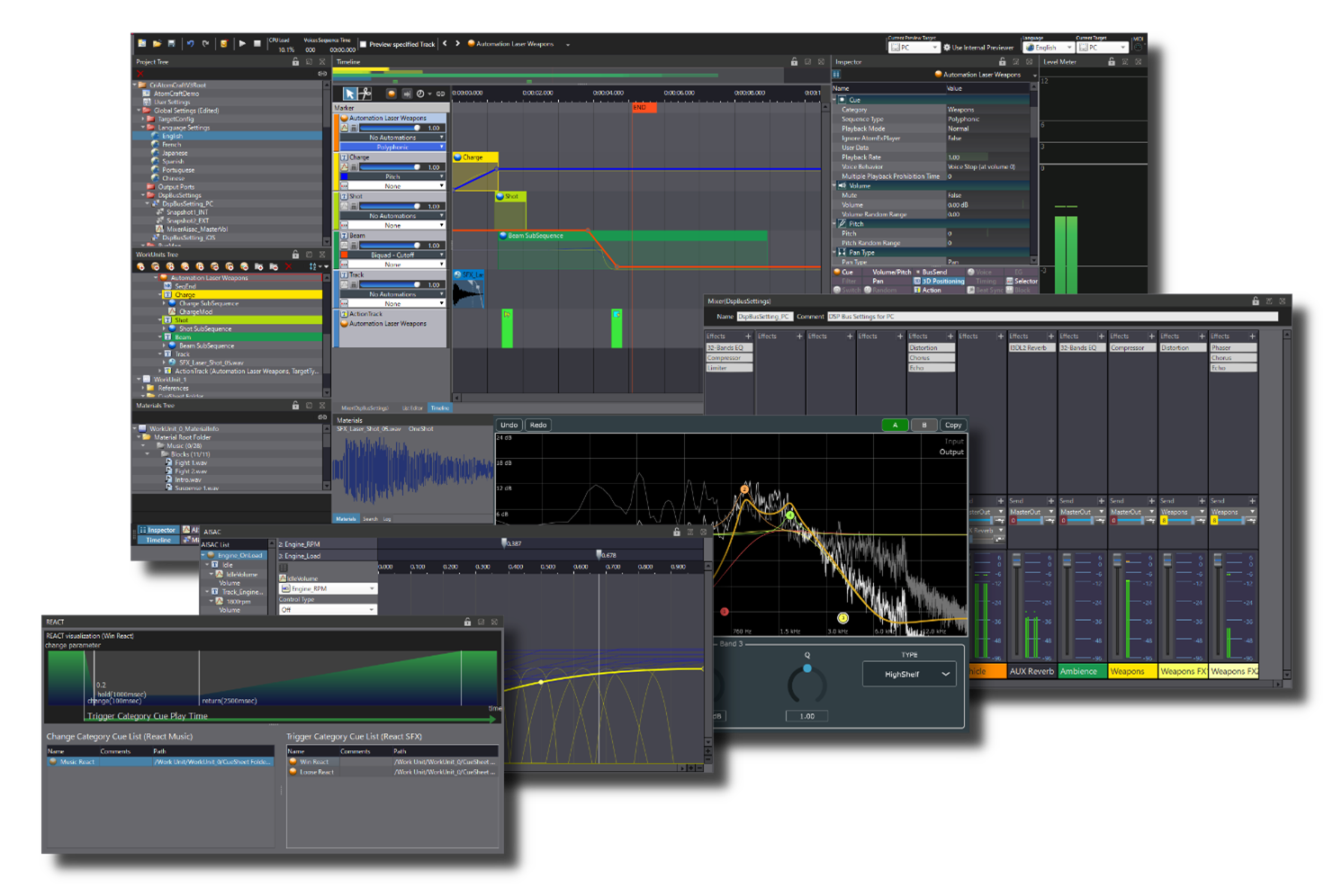
What is ADX?
ADX is a game-audio middleware solution to create high-quality, interactive, and efficient audio experiences for games and interactive medias. ADX is composed of an authoring tool and a run-time component (the game audio engine). The Atom library handles the runtime aspects of audio processing within the game, while AtomCraft serves as the creative environment for designing and authoring the audio events of your game.
Here is a typical workflow when working with ADX:
- Create your raw audio assets (sound effects, music, dialog…) in an audio editor or DAW and export them as wave files.
- Import these files into AtomCraft. Organize them and create interactive audio events.
- Package your sounds and events in binary files.
- Finally, load the binaries and simply call your events using the Atom library from your game engine.
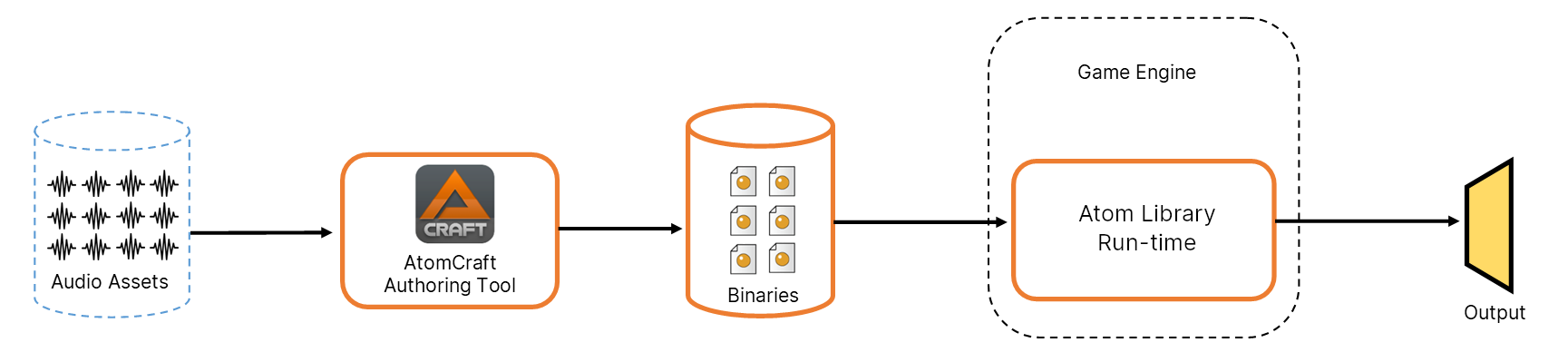
All sound processing, encoding, and interactive behavior will be handled by ADX, greatly simplifying sound management in your game engine.
Here are some key features of ADX:
- Cross-Platform Compatibility: Work across various gaming platforms, making it suitable for game development on consoles, PC, mobile devices, and more.
- Integration with popular Game Engines: Easily enable deep audio integration features with the Unity or Unreal Engine plugins.
- Graphical Interface: Manage sounds and events in AtomCraft’s easy-to-use DAW-like interface.
- Sound Assets Creation: Sequence or shuffle assets, randomize sound parameters to create infinite sets of audio variations.
- Real-time control: Create dynamic audio experiences, use in-game events, actions, and player interactions to drive audio parameters and behaviors.
- Adaptative Music: Design interactive music scores that react to the action in your game.
- Real-time Audio Mixing: Use typical audio mixing techniques and effects to ensure that the audio experience remains immersive and responsive to the changes in the game environment.
- 3D Spatialization: Accurately place audio sources in 3D space. Create multi-channel and spatial audio mixes.
- Localization and Multi-Language Support: Handle multiple languages and facilitate the integration of localized audio dialogues.
- Powerful Audio Codecs: Compress your content with CRIWARE’s high-fidelity, high -compression, low CPU-load codecs to minimize the size of your audio assets without significant loss in quality.
- Real-time Preview and Profiling: Gather and visualize crucial information about the sounds played at run-time. Modify parameters and audio assets while the game is running.
In summary, CRIWARE ADX is a comprehensive audio middleware solution that empowers game developers to create immersive and interactive audio experiences. It offers a wide range of features for audio asset management, real-time audio processing, and cross-platform compatibility, making it a valuable tool for enhancing the overall audio quality and interactivity of your game.
Interested in crafting memorable audio experiences for your game? Stay tuned for the next post in this series, in which we will learn how to set up a project in AtomCraft!