Proximity Radar
Popularized by the Alien franchise in entertainment, the proximity radar is now a staple of action games. It is an easy way to build tension for the player as its ominous tones repeat faster and with an increasing pitch as the danger gets closer. In this post, we will see how we can easily implement it in Atom Craft.
Asset Creation
The radar sound is made of short beeps. You can use your favorite synthesizer to generate them. Here is how we did it:
- Since the sound will be repeated frequently, we chose a soft waveform (such as a sine or triangle).
- Then, we set the attack and decay segments of the amplitude envelope to about 200ms, and the release to 400ms.
- You can add a bit of modulation to the pitch and the amplitude in order to make the sound a bit more interesting.
- Finally, the sound is played at a relatively high pitch.
For this type of sound, only a single file is really necessary, but feel free to generate variations to test different settings.
Implementation
It is time to import your audio files in the Material folder and start the implementation:
- Create a Polyphonic Cue.
- Add a track, and drag and drop your beep sound on it.
Now, we need to make that repeat automatically.
- In the Cue, click on the Waveform region.
- In the Inspector, scroll to the Timing Control section and set the Auto Repeat Interval to 350ms.
You will see ghost regions appearing the timeline every 350 ms. If you play the cue, the beep will now repeat indefinitely.
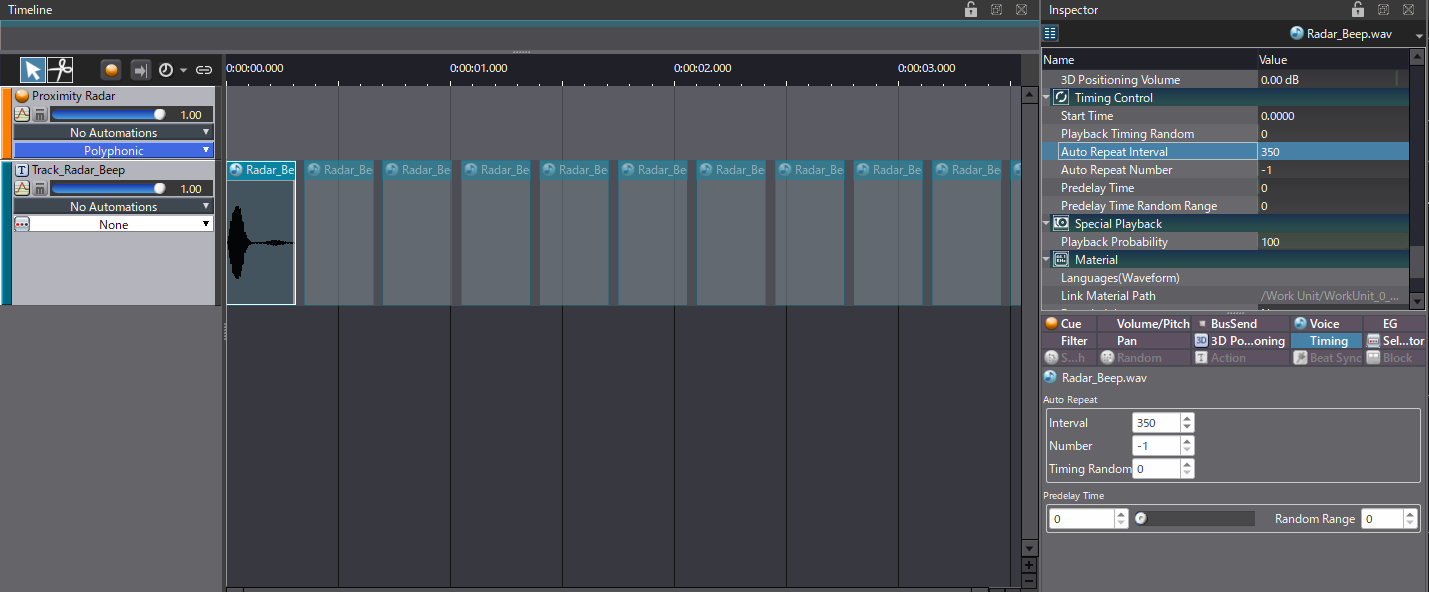
Finally, we need to be able to adjust the timing between the beeps dynamically. Of course, we will use an AISAC for this purpose:
- First, create an AISAC-Control called RadarProximity.
- At the Cue level, use the RadarProximity AISAC to control the Pitch and Playback Rate.
- The pitch modulation should not be too strong. Between 0 and 0.5 raise the pitch by only 30 cents. Then speed up the increase to reach 200 cents when the AISAC value is 1. By having the pitch changing more significanty between 0.5 and 1, more emphasis is put on closer targets.
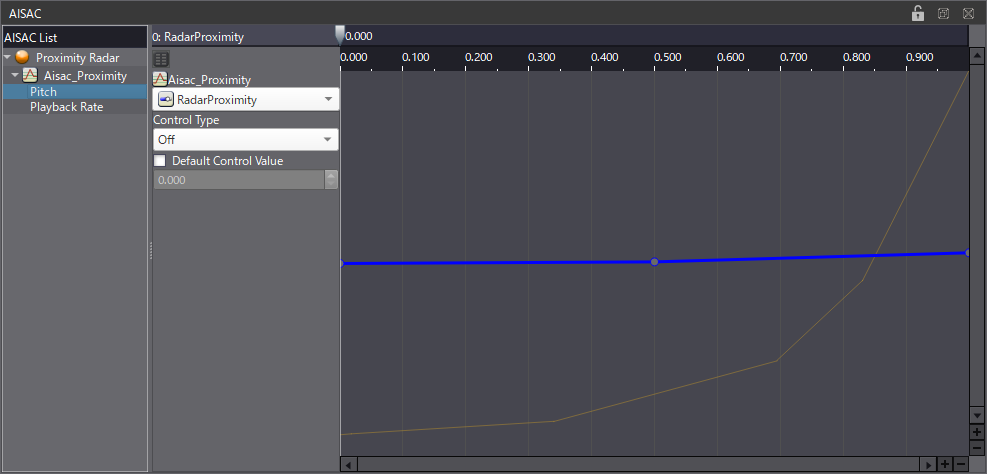
- The Playback Rate graph should start from 0.2 and end at 4. As for the pitch graph, the increase should first be moderate – when the AISAC value is between 0 and 0.5 -, and then rise quickly until the AISAC value reaches 1
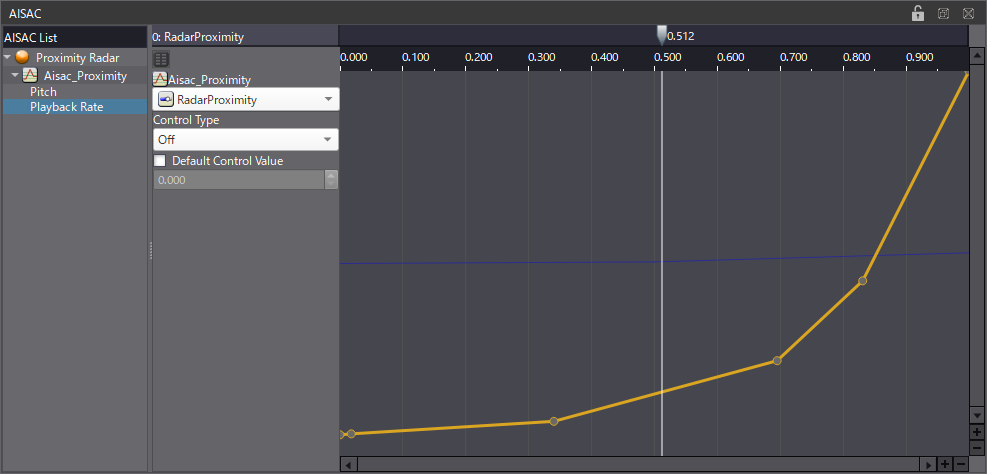
As the Playback Rate changes, the waveform regions will be triggered slower or faster. So, as the player gets closer to the danger, the radar will beep progressively faster. Try it yourself in our demo project!



 AtomCraft_Project_ProximityRadar.zip
AtomCraft_Project_ProximityRadar.zip