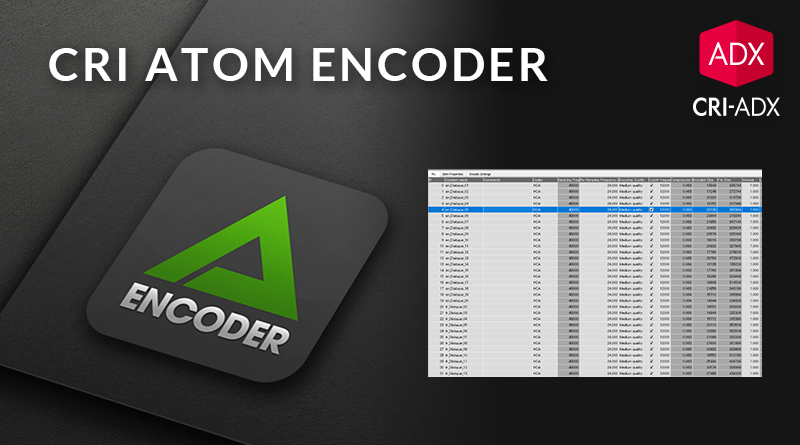CRI Atom Encoder
The CRI Atom Encoder can be used to resample, encode, and package audio data for the ADX runtime library independently from CRI’s audio authoring tool, AtomCraft. It is convenient when you need to manage a large number of assets outside of AtomCraft – for instance if you have a dedicated dialogue pipeline – but still want to encode them with CRI’s powerful proprietary codecs, and package them into AWB and ACB files for your game.
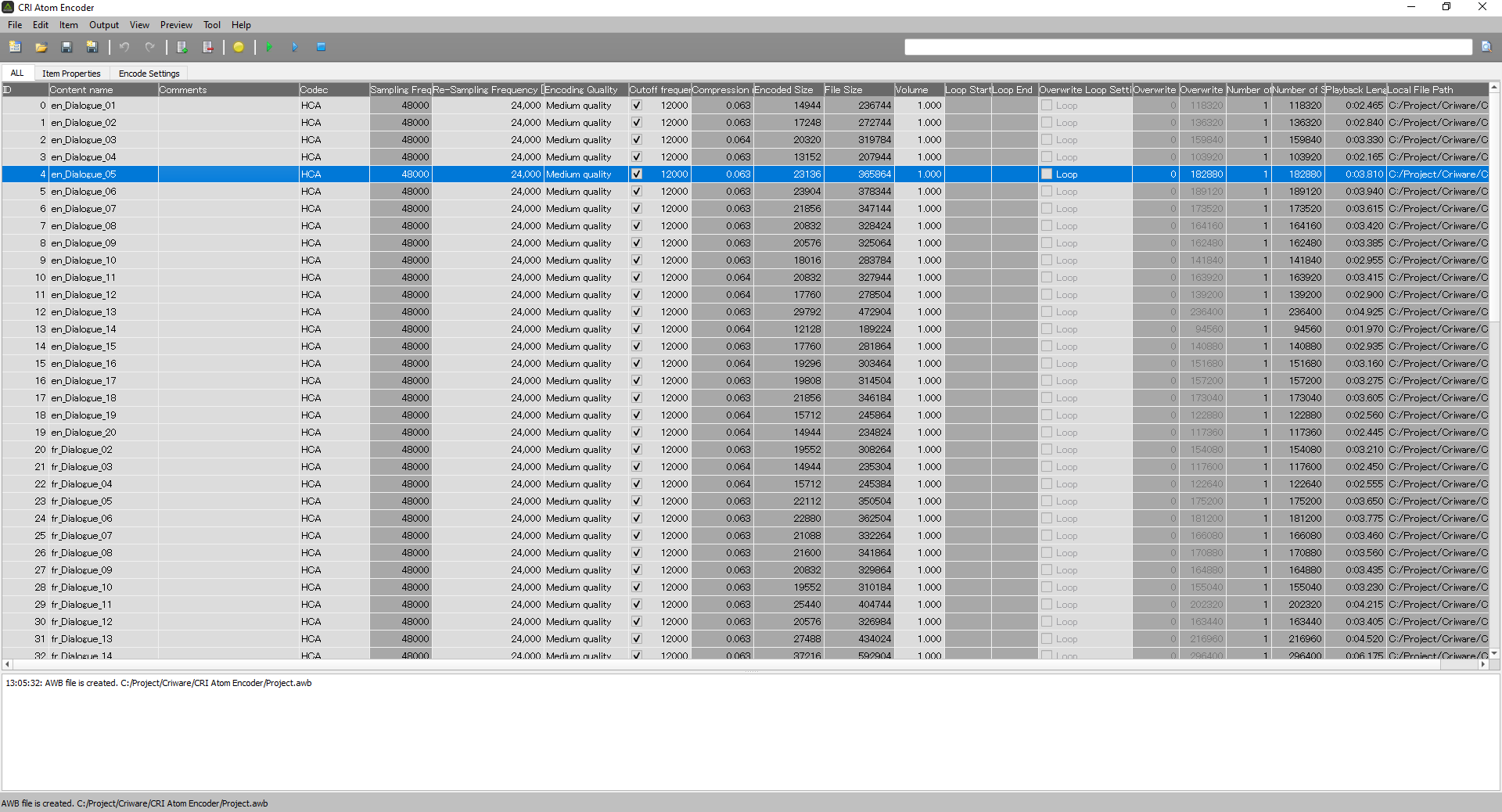
Workflow
The CRI Atom Encoder offers an intuitive workflow to process thousands of files:
- First, drag & drop the files that will be used as Materials in the main window.
- Then, change the encoding settings for each file or group of files.
- Finally, generate AWB and ACB files containing all the Materials.
Input formats include uncompressed WAV or AIFF files, as well as ADX, HCA, HCA-MX encoded files. The sample data can have a bit depth of 8-bit, 16-bit, or 24-bit with a sample rate between 8 and 48 kHz, and up to 8 channels.
By default, the CRI Atom Encoder will only output AWB files, but it is possible to make it generate ACB files and headers as well.
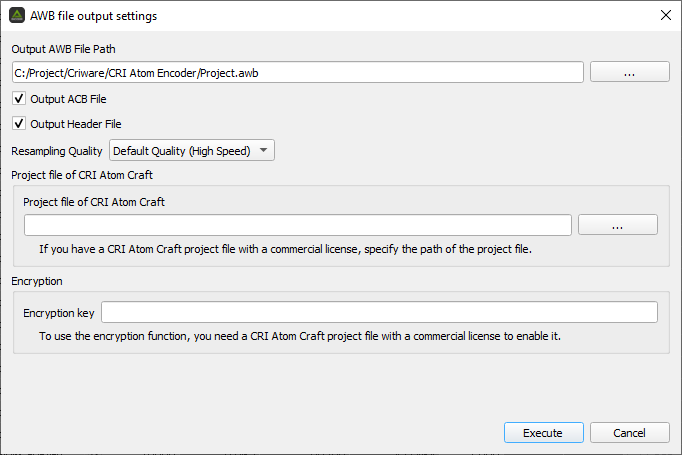
Settings
The encoding settings available in the CRI Atom Encoder tool are quite similar to the ones provided in AtomCraft.
First, you must select one of the proprietary codecs: ADX, HCA, or HCA-MX, and choose the encoding quality (or the lowpass cutoff of the HCA codec). It is also possible to resample the files and adjust their volume. In addition, the Materials can be marked as loops even though the original files did not include any loop markers.
When the encoding settings are modified, CRI Atom Encoder will determine and display the new compression ratio and the size of the encoded files. It will also be possible to play both the original files and their encoded versions for comparison.
Finally, CRI Atom Encoder includes some convenient features to boost your workflow such as the import and export of CSV files and a command line version to trigger the encoding process directly from your build pipeline.