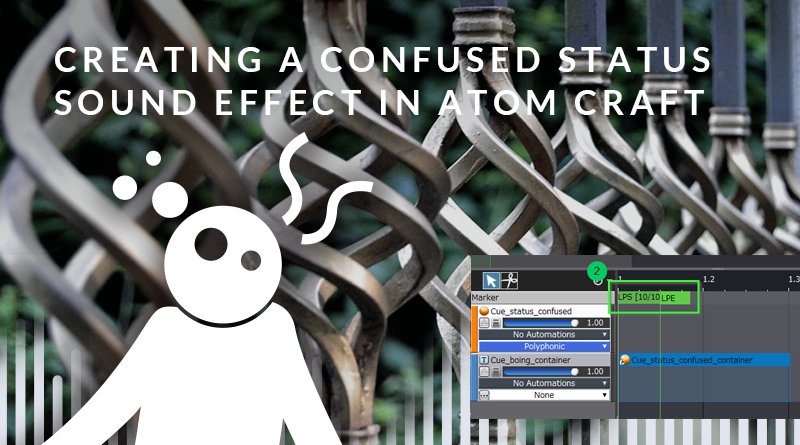Creating a Confused Status Sound Effect in Atom Craft
Randomly pitched string-like sounds can be an effective way of communicating a confused status effect in games which are stylistic. With a simple loop and some pitch randomization, we can create this effect with little effort.
To start, we generated 10 samples using a modular software synthesizer. Our modular patch uses a Karplus-Strong algorithm to simulate a plucked string. Its pitch is shifted according to an envelope and randomized. The attack of the sound is then soften a bit with an ADSR.
With the 10 variations imported into Atom Craft, we can now create our playback logic. To achieve this, we need a:
- Random No Repeat Cue named Cue_status_confused_container
- Polyphonic Cue named Cue_status_confused
The “container” Cue can hold all of the assets generated, which we can link to our polyphonic Cue by dropping the “container” Cue onto it. We can then right-click on our polyphonic Cue and call Create Marker to create a loop. This Marker can be set up with the default Sequence Loop type, and Number of Loops set to 10. If the status effect within the game isn’t set by a predetermined length of time, you can instead opt for creating your loop logic inside of the game engine. Finally, we can adjust our Pitch Random Range to add further randomization and variation to our Cue during playback.
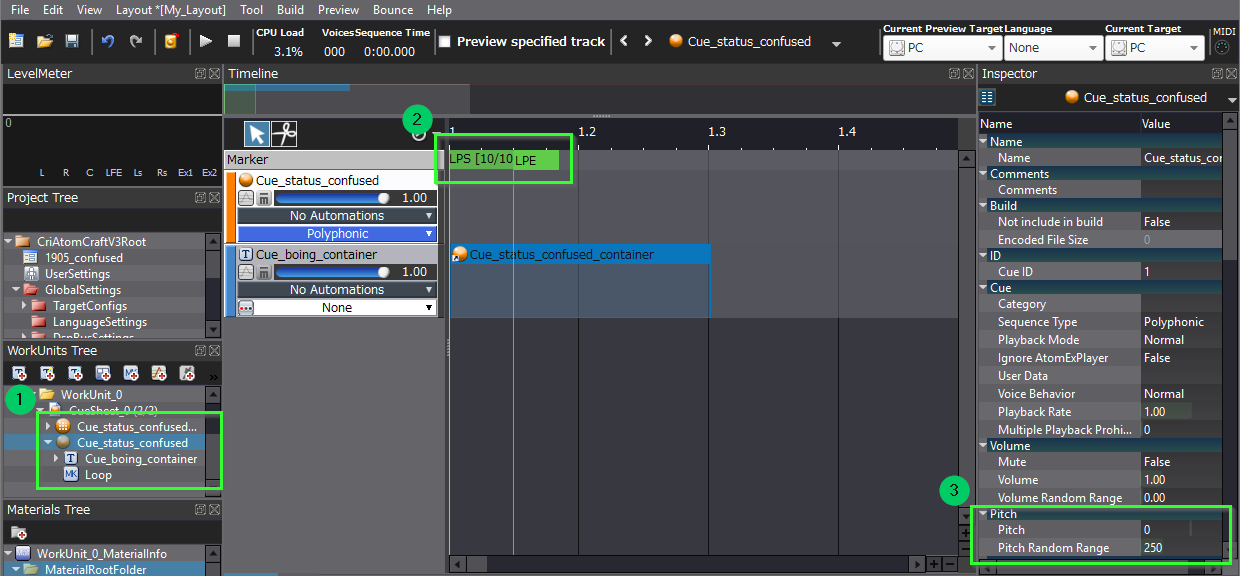
And that’s all it takes! This blog showcases a quick and simple system which allows for a high degree of customization during testing (which means you don’t have to stick to using a static loop). You can, however, still use this method to generate loops by bouncing them out after-the-fact, if you don’t need to iterate further nor require special gameplay logic.