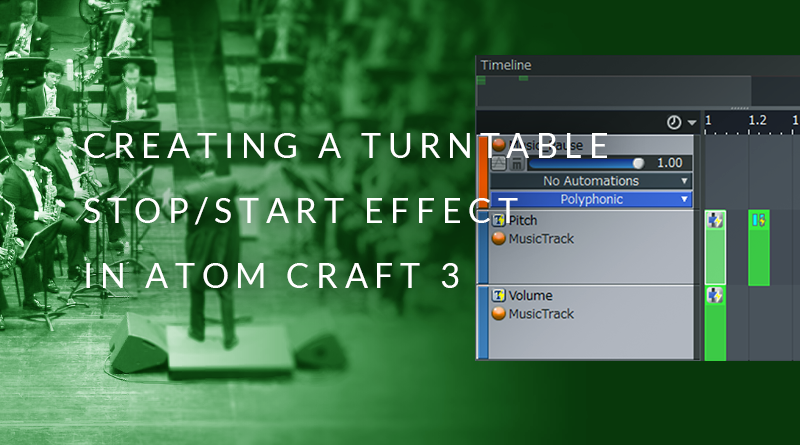Creating a Turntable Stop/Start Effect in Atom Craft 3
It can be quite jarring when music suddenly stop between game states, such as when entering the settings menus or a player’s inventory. Using the features of Atom Craft 3, we can quickly create some logic which will simulate the sound of a vinyl record quickly dropping in pitch and volume as it slows down to stop spinning; which can also help sell the idea that motion has stopped for the player (if applicable). To do this:
- Create a Cue and add some music to it
- Create a new Cue and name it Music_Pause
- Add two Action Tracks to the Music_Pause Cue, and name them Pitch and Volume
- Drag the music Cue from the WorkUnits Tree onto the two Action Tracks to link them
- Create a Parameter Action at the beginning of each Action Track
- For the PlaybackParam on the Pitch Action Track in the Inspector set:
- Type of playback parameter = Pitch
- Target Parameter value = -2400
- Rate of value change = 4800
- For the PlaybackParam on the Volume Track in the Inspector set:
- Type of playback parameter = Volume
- Target Parameter value = 0
- Rate of value change = 2
- Create a Pause Action and place it on either track, after the Parameter Actions
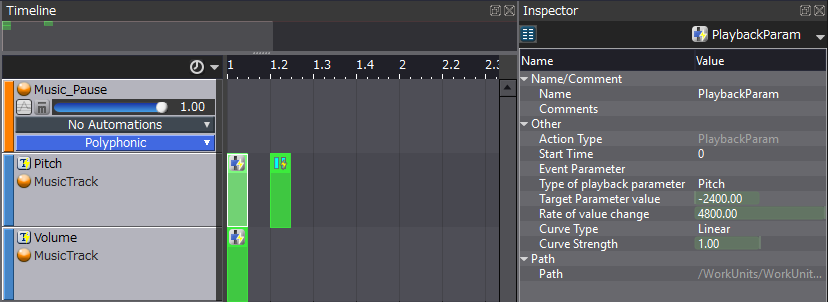
You should now have a pause Cue that looks something like the above screenshot.
Next, to create the resume logic:
- Duplicate the Music_Pause Cue in the WorkUnits Tree, and rename it to Music_Resume
- Change the order of the Parameter Actions so that the Resume Action comes first
- For the PlaybackParam on the Pitch Action Track in the Inspector set:
- Target Parameter value = 0
- For the PlaybackParam on the Volume Track in the Inspector set:
- Target Parameter value = 1
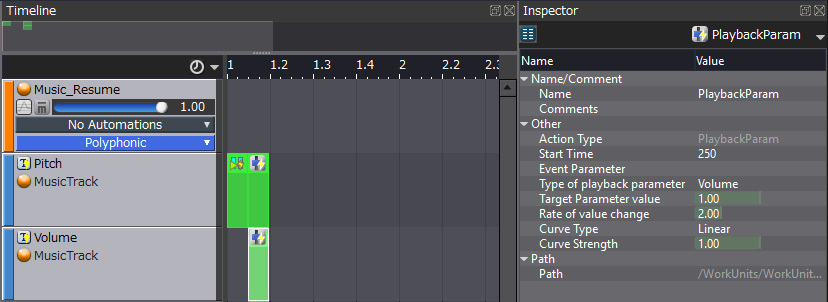
Now, if you play your Music Cue, you should be able to select the Music_Pause Cue and “play” that to initiate the pausing logic that we have just created. You can then resume at any time by conversely “playing” the Music_Resume Cue. Experiment with the values and sequencing to get an effect that is sympathetic to the pacing and style of your game.