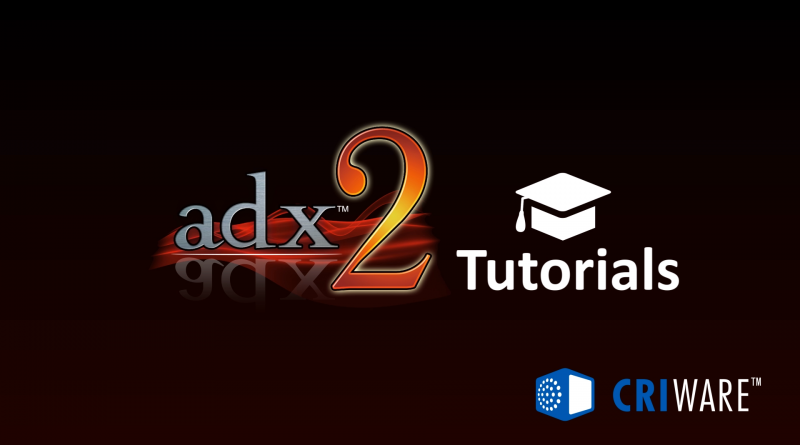Bus Maps, Video and In-Game Preview
In this week’s tutorials, we will first learn how to use the DSP Busses in AtomCraft and how to apply real-time DSP audio effects such as reverberation, EQ, compressor etc… to the sound cues played by your game.
We will then see how to synchronize audio assets to a video in the tool. Indeed, it is possible to import a movie clip that will play automatically when a Cue is started. This means that you can do all your sound-to-picture work within the authoring tool, using the exact same Cues that are played in the game!
Finally, we will check how to use the in-game preview function. You will be able to connect the tool to a game while it is running and to make real-time adjustments to the sound parameters, including changing the waveforms!
 |
 |
 |
Be the first to know everything about ADX2! Subscribe to CRI Middleware’s YouTube channel to get notified when we post the next batch of tutorials!