SpriteStudio 7.2.4
Version 7.2.4 of SpriteStudio, our feature-packed 2D animation software, has recently been released. You can download it from here.
Among the new features is the ability to flip the image horizontally and vertically in the preview window, without actually altering the data. This can be done in one click via the buttons located on the top of the window, as seen below.
A new command allows for the deletion of the weights associated with mesh parts. The new button is located in the Layout → Toolbars → ‘Weight’ section. Similar to resetting weights, this clears the weights set for the selected mesh parts. If no parts are selected, the function will apply to all mesh parts belonging to the current ssae file.
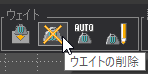
The Curve Editor has been greatly improved and now includes a better auto zoom/fit feature, automatic scrolling when dragging a point outside the window, more consistency among the key selection states, restoration of the display when undoing/redoing, and more.
A warning is now displayed if a pixel size that is not supported by the MP4 format is specified. (The width in pixels must be an even number, and the vertical and horizontal pixel sizes must be 16 or more).
Issues have been fixed, especially when copying and pasting multiple keys with a range selection. Previously, subsequent keys may not have been copied. Moreover, performing Undo in this situation would have frozen the program.
Please note that there is an issue in this version where certain .sspj files saved in version 5 cannot be opened via double-click. If this happens, simply drop the .sspj file or open it from the file menu after launching the tool.

