ADX new features
The latest version of Atom Craft brings many new improvements, especially in the areas of spatial and immersive audio. In this post, we highlight some of the new features.
Dark Theme
The first thing you will notice is the new dark theme for Atom Craft’s interface, which is easier on the eye and more comfortable when working in a studio environment. All icons have been refreshed, and subtle UI animations have been added (e.g., when browsing items in the Trees), providing visual feedback.
Spatial Audio
Output Speaker Configuration:
It is now possible to set the speakers configuration to immersive formats such as 5.1.2 or 7.1.4 directly in Atom Craft. These formats add overhead speakers, which means you can now preview sounds that have elevation information.
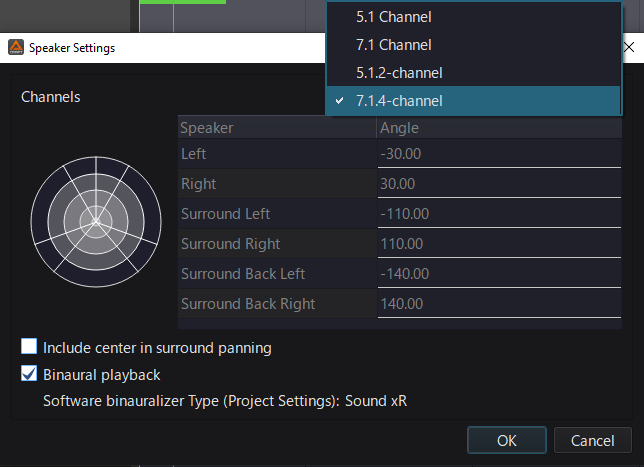
Binauralizer:
In order to reproduce a spatial audio mix over headphones, ADX now includes a new binauralizer module which applies Head-related transfer functions (HRTF) to spatialize the sound. Two types of binauralizers are available: CRI Binauralizer and the new Sound xR developed by Yamaha. Sound xR lets you choose between three types of HRTFs, allowing the sound designer to decide whether to prioritize spatial accuracy or tonal fidelity.
The binauralizer can be enabled or disabled while the application is running. When enabled, the processing is applied globally, and all sound configured to have spatial audio are played back in binaural.
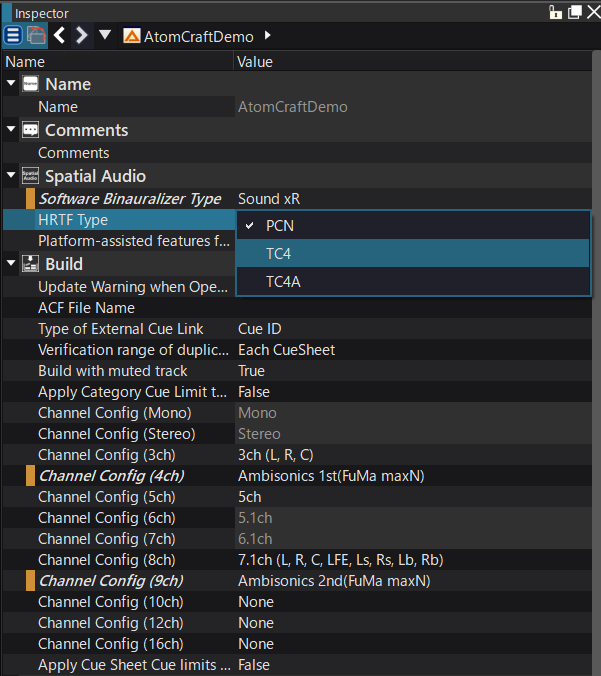
Object-based Audio:
Until now, ADX only used channel-based audio for spatialization, where each sound source is panned to a specific speaker or channel, based on its location in the game. However, the accuracy of the spatialization may have suffered if the player did not use the expected speaker configuration.
With the addition of object-based audio, the audio data and the source’s location can be sent directly to the spatializer (e.g., Sound xR), which can dynamically render the audio based on the speaker placement, the position of the player, and even the acoustic properties of the room.
Import immersive formats and Ambisonics files:
It is now possible to import and preview Materials from 12-channel files in the 7.1.4 configuration.
In addition, files in Ambisonics formats – the audio format of choice for virtual reality – can also be used as Materials. 1st to 3rd order Ambisonics files can be imported in either the FuMA or ACN channel orders.
Bus Snapshots
Snapshots have gained in granularity; it is now possible to add individual buses to them, instead of the whole Mixer configuration.
Some elements of the Mixer interface have also been improved. For instance, you can pin the different Snapshots available for a bus, allowing for quick comparison. All buses are also listed in the Project Tree under their respective DSP Bus Settings and Snapshots.
Parameter-triggered Action and Stop Action
Two new types of Actions add logic and conditions to the triggering of Cues. This allows for more complex sonic behaviours to be implemented directly in Atom Craft by a sound designer, without needing to rely on game code.
Actions triggered on Cue Stop:
It is now possible to trigger an Action when a Cue stops. This is especially useful if you have a Cue from unknown duration, and want to trigger an Action when it stops. The available Actions are Play, Stop, Pause, or Restart, and it is possible to target another Cue in the same CueSheet.
Actions triggered by Parameter value:
Instead of triggering an action when the Cue stops, it is also possible to trigger a Play, Stop, Pause, or Restart Action on a Cue based on a specific parameter value. For instance, you can start another Cue if the value of an AISAC Control is greater than 0.9. Or you could stop the current Cue if the Pitch is equal to -200 cents.
Control Start Markers by Selector
Usually, when a Cue contains multiple Sequence Start Markers, the start position of the Cue is chosen randomly among these markers.
However, you can now assign a Selector to a Sequence Start Marker, and then choose the start position simply by switching to the desired Selector Label.
If you want to try these new features, do not hesitate to request a trial and download the latest version!


