Rock Debris
Debris are often related to the physics of the game. When designing the corresponding sound effects, extra care must be given to ensure that the feel and the impact of the debris carefully match the action. In this tutorial, we show how we can design dynamic debris sounds in Atom Craft.
Asset Creation
For this example, we are going to create one-shot debris sounds of variable density.
Let’s first prepare our sound materials:
- We will need continuous debris sounds of several densities, from light to heavy.
- Depending on the sounds, you can make several variations and/or layers to create a richer texture.
- Make sure that each sound loops.
Render the sounds and import them in Atom Craft. Set the Override loop information Flag to True for all the Materials.
Implementation
As always, we will start with the creation of the Cue:
- Create a Polyphonic Cue.
- Set its Voice Behavior property to Voice Stop.
- Create a Track for each density of debris.
- For every Track, set the Volume Random Range to 0.10 and the Pitch Random Range between 100 and 500 (depending on the sound).
- Based on whether you want variations or layers, you should also add the appropriate Sub-Sequences on the tracks (Random for variations or Polyphonic for layers).
- Drag and drop the Materials on their respective Track or Sub-Sequence.
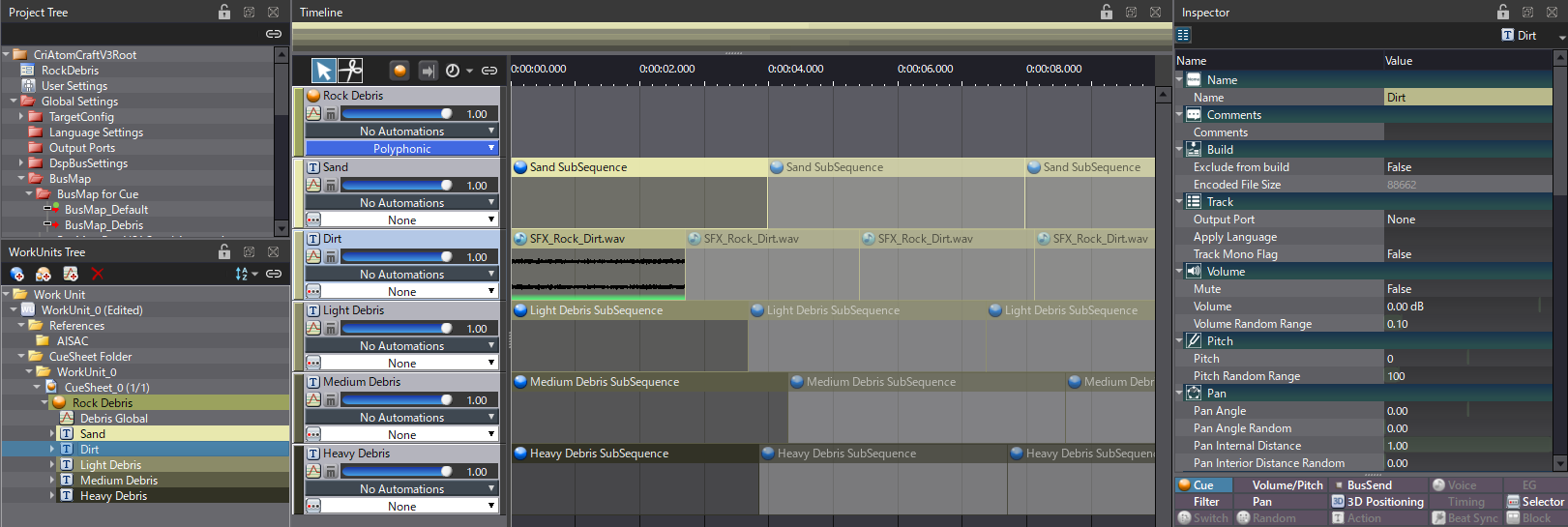
Once this is set, the Cue will play a continuous rumble, but we need a way to stop it.
- On the Cue’s timeline, create a Sequence End Marker.
- Set its position at around 300 ms.
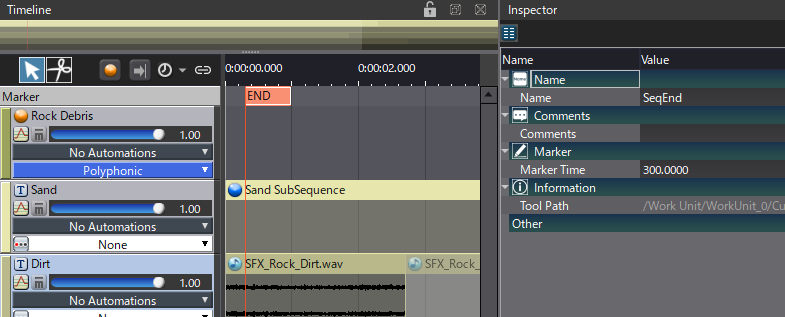
Although the Cue now stops, it does so too abruptly, and it is necessary to add a release to the sound. This is where AISAC comes into play: it will be used to change the density of the debris.
- Create an AISAC Control called Debris.
- Using this Control, add an AISAC on each Track with both a Volume and an EG – Release Time graphs:
- When the Control value is close to 0, the release on each track should be short, with only the lightest sounds heard.
- As the Control value increases, the release time should become progressively longer, while the heavier should become louder.
- As a general rule, the release time of lighter sounds should always be longer than that of heavy sounds. This simulates what is happening naturally with debris, with big rock impacts being followed by lighter stone movements.
- Finally add an AISAC on the root of the Cue with a Bandpass – Cutoff Low graph. Cut the low frequency when close to 0 to make the sound even lighter.
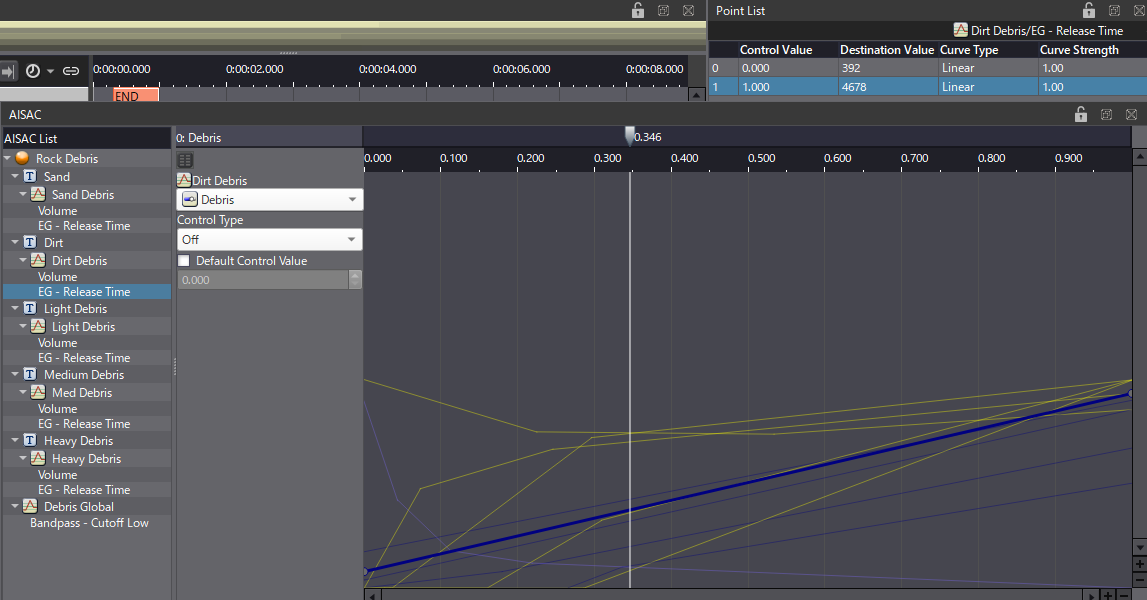
With the release and volume set this way, short and light debris will be triggered when the AISAC has a low value, and long and heavy debris will play for higher values.
Check out the demo session below and create your own Debris generator!



 AtomCraft_Project_RockDebris.zip
AtomCraft_Project_RockDebris.zip