Platformer Jump
2D platformers are a popular genre, with titles often adopting a retro-gaming style. And while relatively plain sound effects will often go well with the aesthetics, it is also possible to make them a bit more interesting by adding some interactions. For instance, in this post, we will see how easy it is to improve a simple retro jump sound effect using Atom Craft.
Asset Creation
The jump will be separated in two assets, one for the initial impulsion and the other for the movement itself.
- A simple synthesizer with a square wave oscillator is used to generate both waveforms.
- The impulsion should be really short – between 75 and 100 ms – with the pitch only slightly rising.
- The motion sound, on the other hand, will be at least 1 second-long, and its pitch should rise one octave higher.
Once the two files are rendered, import them in AtomCraft.
Implementation
The goal of this implementation is to make the sound follow the height and the length of the jump. To achieve this, follow these steps:
- Create a new Cue.
- Drag and drop the two assets on the Cue, creating two Tracks.
- Select the Waveform region corresponding to the motion sound, and change its Playback Timing Random property to 25 ms.
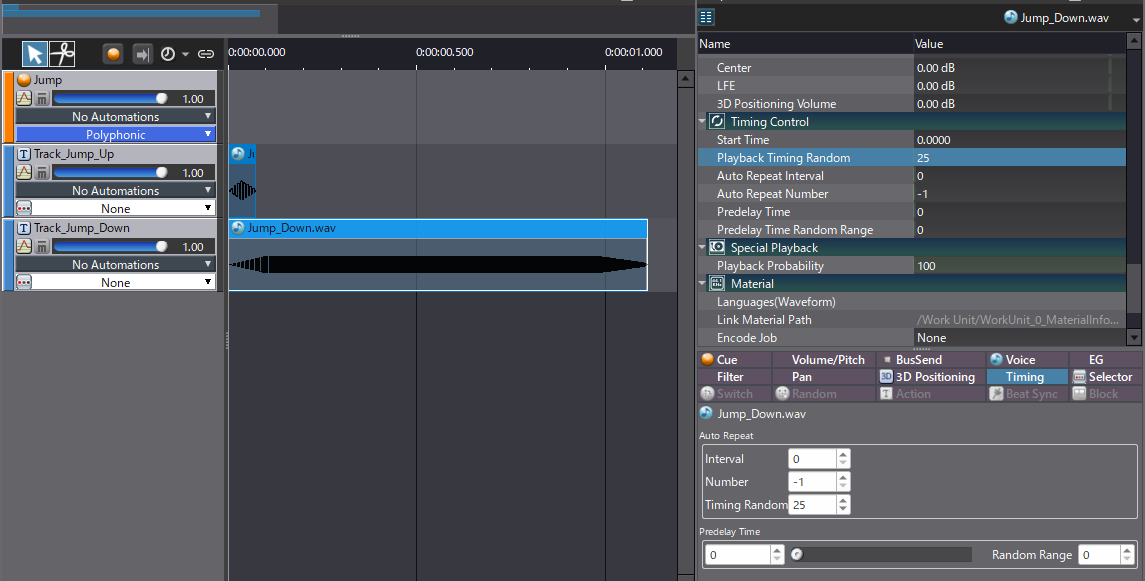
Of course, as it is, the sound will be too long, and we need to add a mechanism to make it stop:
- Add an Action Track to the Cue.
- Then, insert a Stop Action at about 150 ms on the timeline.
- Finally, drag and drop your Cue onto the Action Track’s header, so that the Action will reference the Cue itself. The Cue will now stop itself when the playback cursor reaches the marker.
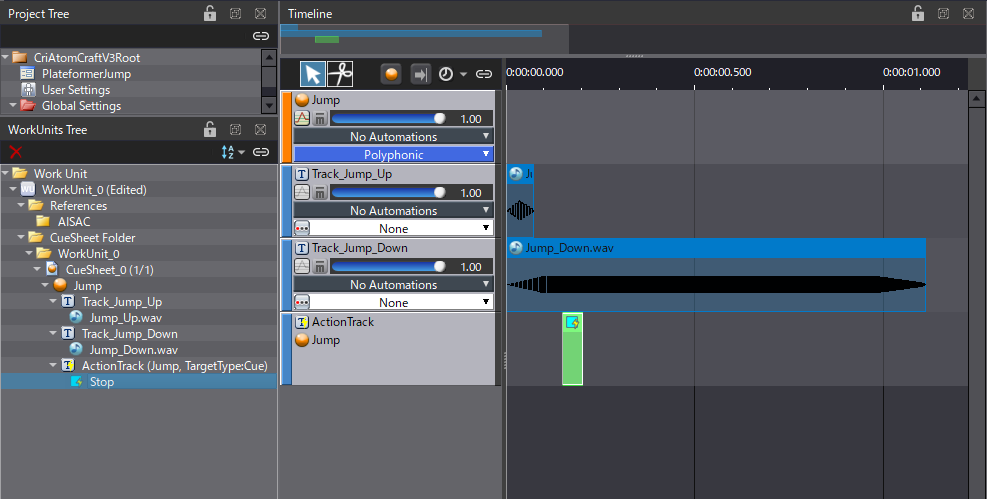
Now we have the opposite problem, the Cue will stop too early!
However, by using an AISAC, we will be able to modify the pitch and the duration of the sound dynamically:
- Select the track corresponding to the motion sound and create an AISAC.
- Add Pitch, EG – Release Time and Pre-delay Time graphs to the AISAC.
- The pitch curve should rise from 0 to 1200 cents (i.e., one octave).
- The release curve will span durations from 50 to 500 ms.
- The pre-delay will go from 75 to 25 ms.
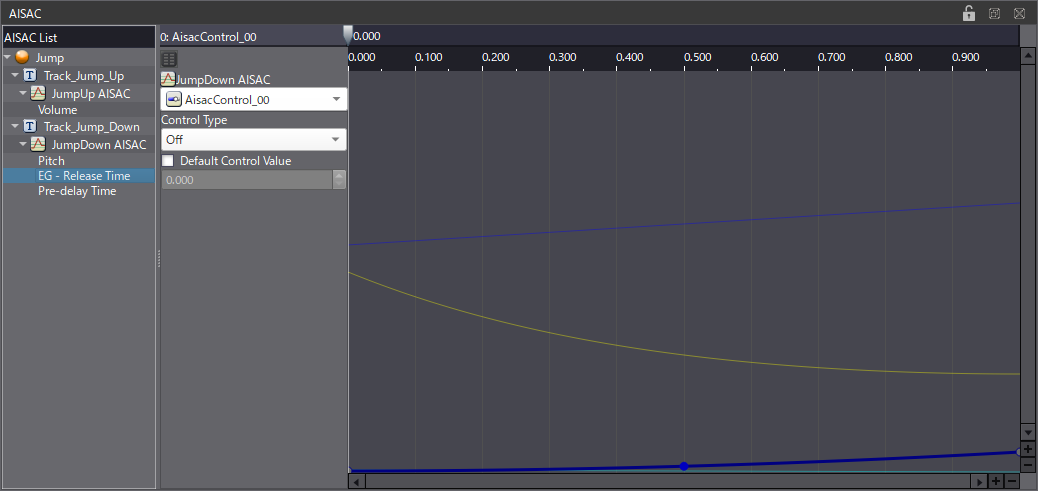
The release time of the Envelope Generator allows us to make the sound last longer. The release is triggered when the Cue is stopped (i.e., when the playback cursor reaches the Action), thus making it longer will increase the overall Cue duration.
The longer pre-delay is used to emphasize the initial impulsion when the jump is short. However, as the jump gets longer, the pre-delay becomes shorter, and the volume of the impulsion is also lowered to focus on the motion.
Check out the Atom Craft project below to experiment with it!



 AtomCraft_Project_PlateformerJump.zip
AtomCraft_Project_PlateformerJump.zip