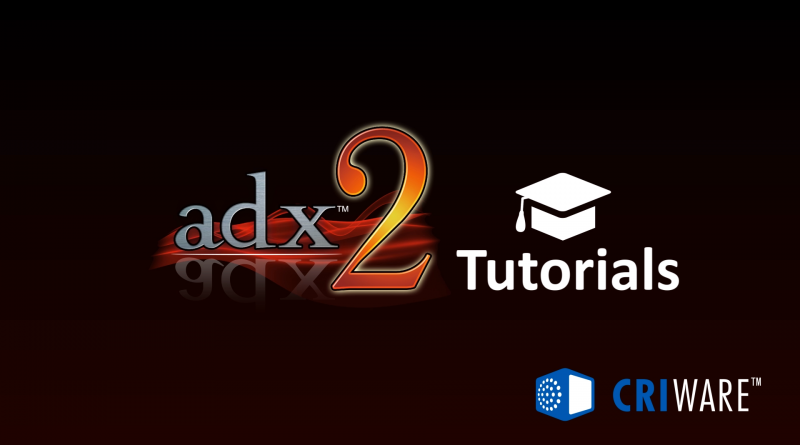Advanced integration with Unity/Unreal
This week’s tutorials are mostly focusing on a more advanced integration of ADX2 with the Unity and Unreal game engines.
In the case of Unity, we will see how to add CRI Atom Sources and CRI Atom Listeners components to play sounds with 3D positioning. We will also quickly see that we can control the audio system through scripting.
We will then learn more about how to implement audio assets authored in AtomCraft within an Unreal project. In particular, we will see how we can change the parameters of a sound being played directly from a Blueprint.
Finally, in a third tutorial, we will learn how to use REACT, ADX2’s automatic ducking system. It is very convenient, for example to make sure that the dialogue can always be heard, by automatically lowering the volume of the other sounds when a character speaks.
 |
 |
 |
Be the first to know everything about ADX2! Subscribe to CRI Middleware’s YouTube channel to get notified when we post the next batch of tutorials!