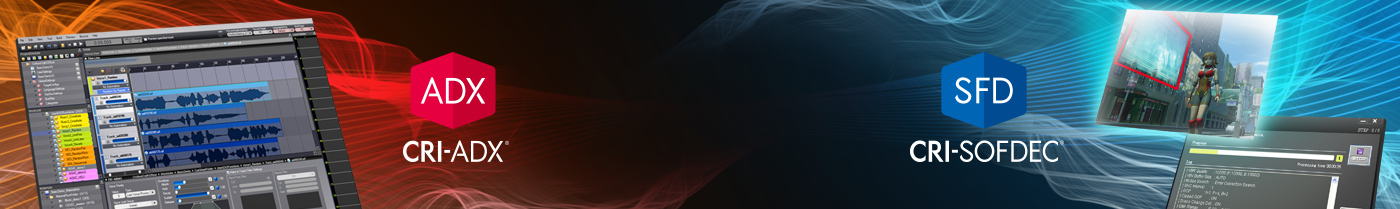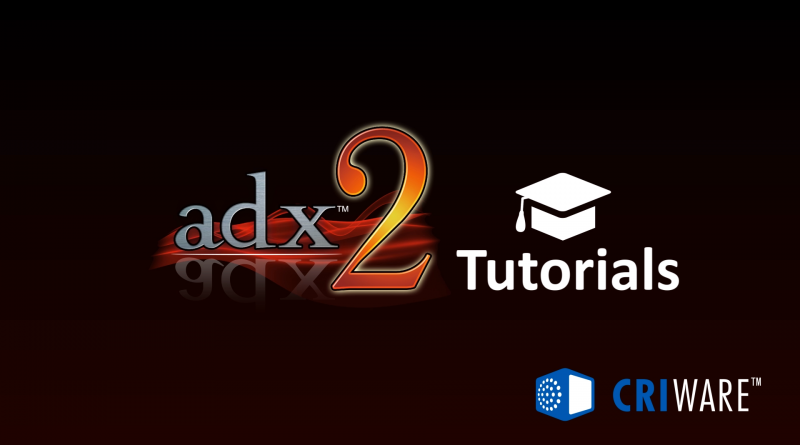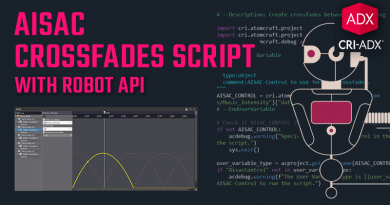Profiler, MIDI control surfaces and more!
This week, we conclude our first series of tutorial videos about using ADX2.
We will start by learning how to use the profiler in AtomCraft. The profiler allows you to collect and visualize information about the sounds being played back by the run-time engine.
Then, we will see how to connect a MIDI controller to AtomCraft and use it to adjust various parameters such as volume or pitch, to mute a Track or even to control an AISAC.
Finally, we will examine how to manage dialog localization by adding languages and using the right Materials for each of them.
 |
 |
 |
Don’t forget that you can access all 27 tutorial videos directly from our playlist.